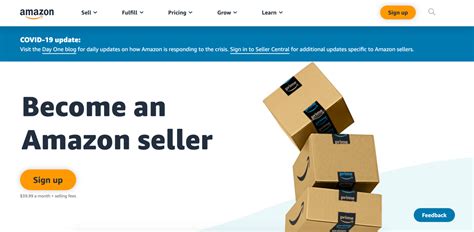
Are you looking to expand your business and reach millions of potential customers? Look no further than Amazon, the world’s largest online marketplace. With over 300 million active users and billions of dollars in sales, Amazon provides an unparalleled opportunity for sellers to grow their businesses. In this comprehensive guide, we will walk you through the process of setting up a seller account on Amazon and share valuable insights to help you succeed in this competitive marketplace.
Why Sell on Amazon?
Before diving into the details, let’s understand why selling on Amazon can be a game-changer for your business. Here are some compelling reasons:
1. Vast Customer Base
With millions of active users, Amazon offers access to a massive customer base. By tapping into this market, you can significantly expand your reach and increase your sales potential.
2. Trust and Credibility
Amazon is a trusted platform that has built a reputation for providing excellent customer service and reliable shipping. As a seller on Amazon, you benefit from this credibility, which can help you earn the trust of potential customers.
3. Fulfillment by Amazon (FBA)
Amazon’s FBA program allows sellers to store their inventory in Amazon’s fulfillment centers. Amazon takes care of all the packing, shipping, and customer service, relieving you of the hassle and enabling you to focus on growing your business.
4. Global Reach
Amazon operates in multiple countries, giving you the opportunity to reach customers worldwide. Expanding internationally can open up new markets and increase your revenue potential.
How to Set Up a Seller Account
Setting up a seller account on Amazon is a straightforward process. Follow these steps to get started:
Step 1: Choose Your Selling Plan
Amazon offers two selling plans: Individual and Professional. The Individual plan is suitable for sellers with fewer than 40 items per month, while the Professional plan is designed for high-volume sellers. Consider your sales volume and choose the plan that best suits your needs.
Step 2: Create Your Account
Visit Amazon’s Seller Central website and click on the “Register Now” button. Follow the prompts to create your account by providing your business and personal information. You will also need to provide a valid credit card for billing purposes.
Step 3: Set Up Your Seller Profile
Once your account is created, you need to set up your seller profile. This includes providing information about your business, such as your company name, address, and contact details. Make sure to fill out all the required fields accurately.
Step 4: Choose Your Fulfillment Method
Decide whether you want to fulfill orders yourself (Merchant Fulfilled) or use Amazon’s FBA program. If you choose FBA, Amazon will handle all aspects of fulfillment, including storage, packaging, and shipping. This can save you time and provide a better customer experience.
Step 5: List Your Products
Now it’s time to list your products on Amazon. Provide detailed and accurate information about your products, including titles, descriptions, images, and prices. Make sure to optimize your listings with relevant keywords to improve visibility.
Step 6: Start Selling
Once your products are listed, you’re ready to start selling on Amazon. Monitor your sales, manage your inventory, and provide excellent customer service to build a strong reputation on the platform.
Optimizing Your Seller Account
While setting up your seller account is the first step, optimizing it is crucial for long-term success. Here are some tips to help you make the most of your Amazon seller account:
1. Optimize Your Product Listings
Invest time in optimizing your product listings to improve your visibility in search results. Conduct keyword research and use relevant keywords in your titles, bullet points, and descriptions. Include high-quality images and detailed product information to entice potential customers.
2. Monitor Your Performance Metrics
Amazon provides valuable performance metrics to help you gauge the success of your seller account. Pay attention to metrics like Order Defect Rate (ODR), Late Shipment Rate, and Customer Feedback. Identifying areas for improvement can help you enhance your customer experience and boost your sales.
3. Offer Competitive Pricing
Pricing plays a crucial role in attracting customers on Amazon. Research your competitors’ prices and adjust yours accordingly. Consider offering discounts and promotions to stand out from the competition and entice customers to choose your products.
4. Use Sponsored Products
Amazon’s Sponsored Products program allows you to promote your products and increase their visibility in search results. Create targeted campaigns and set a budget to reach a wider audience and drive more sales.
The Challenges of Selling on Amazon
While selling on Amazon comes with numerous benefits, it’s important to acknowledge the challenges that sellers may face. Here are some common challenges and how to overcome them:
1. Increased Competition
Amazon’s popularity has attracted a large number of sellers, leading to increased competition. To stand out, focus on providing excellent customer service, optimizing your listings, and offering unique products.
2. Price Wars
Competing solely on price can lead to a race to the bottom, affecting your profit margins. Instead, differentiate your products by highlighting their unique features or offering value-added services.
3. Counterfeit Products
Counterfeit products are a concern on Amazon, as they can damage your brand reputation and lead to customer dissatisfaction. To protect your brand, consider using Amazon’s Brand Registry program, which provides tools to help you protect your intellectual property.
4. Negative Reviews
Negative reviews can have a significant impact on your sales. Monitor your product reviews closely and address any customer concerns promptly. Provide excellent customer service and resolve issues to minimize negative feedback.
Conclusion
Setting up a seller account on Amazon opens up a world of opportunities for businesses of all sizes. With a vast customer base, reliable fulfillment options, and global reach, Amazon provides the perfect platform to grow your sales. By following the steps outlined in this guide and optimizing your seller account, you can maximize your chances of success on Amazon. Embrace the challenges, stay competitive, and provide exceptional customer service to thrive in this dynamic online marketplace.
Frequently Asked Questions (FAQs)
1. How much does it cost to set up a seller account on Amazon?
Amazon offers two selling plans: Individual (free) and Professional ($39.99 per month). The Professional plan is recommended for high-volume sellers who want access to additional features and tools.
2. Can I sell internationally on Amazon?
Yes, Amazon operates in multiple countries, allowing sellers to expand their reach globally. However, there may be additional requirements and fees for selling internationally.
3. How long does it take to set up a seller account on Amazon?
The process of setting up a seller account on Amazon can be completed in a matter of minutes. However, it may take additional time to complete verification and product listing processes.
4. Can I use my existing brand on Amazon?
Yes, you can use your existing brand on Amazon by enrolling in the Amazon Brand Registry program. This program helps protect your brand and provides tools to enhance your brand presence on the platform.
5. How can I improve my product visibility on Amazon?
To improve your product visibility on Amazon, optimize your product listings with relevant keywords, use high-quality images, and consider using Amazon’s Sponsored Products program to promote your products.